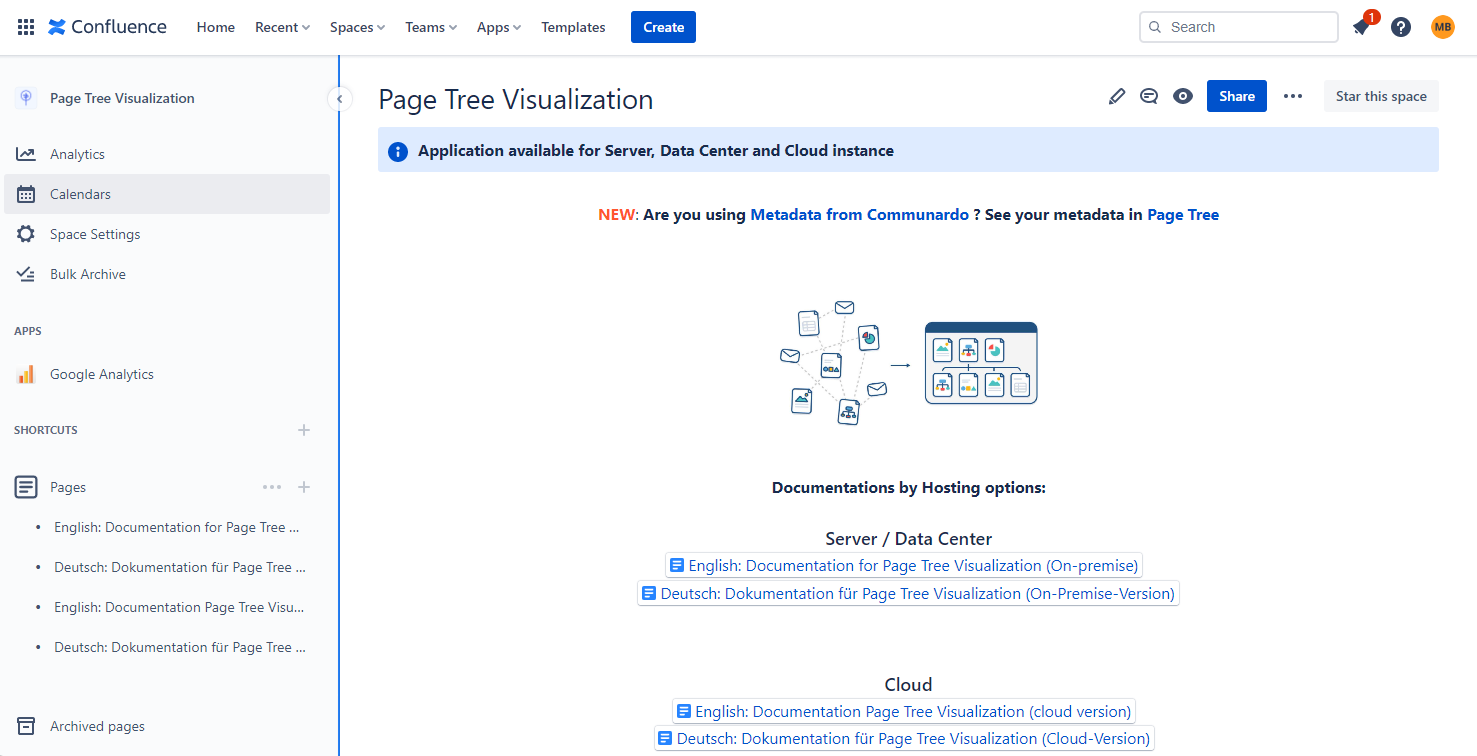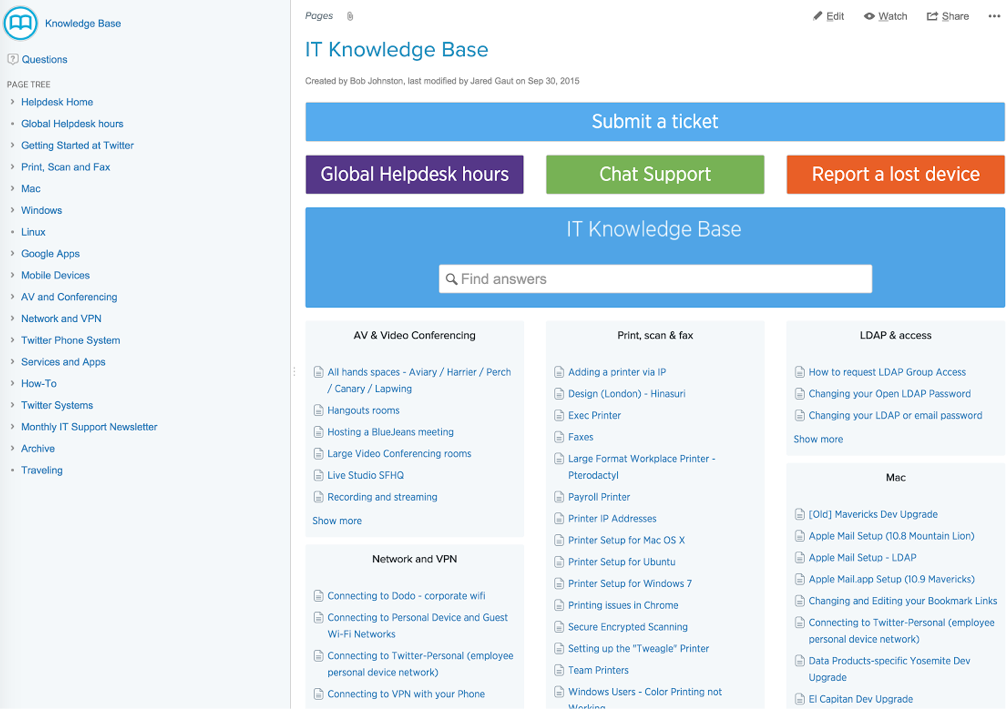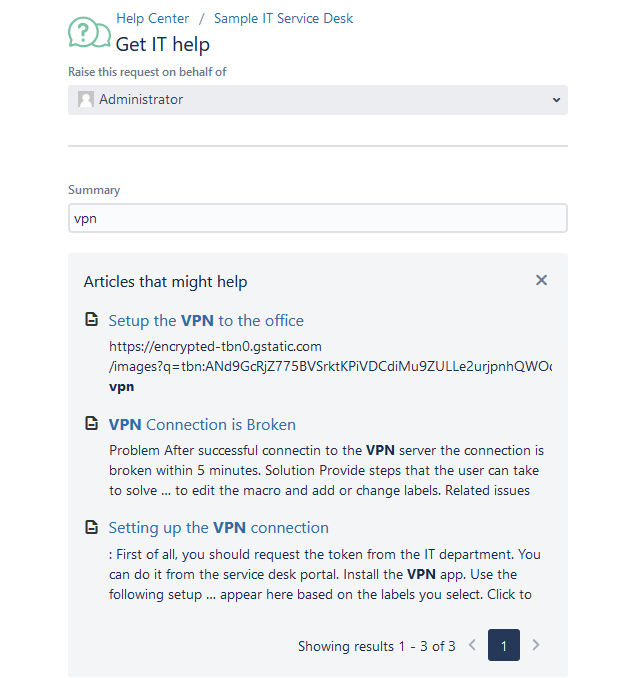Confluence is a tool developed by Atlassian (a company that also develops other tools such as Jira, Bitbucket …). Confluence is an effective tool for teams to collaborate within the same organization. It is used to organize all project information (meeting notes, project documents, technical documentation). It allows teams to create, store and share information.
Confluence is a web application so all you need to work with Confluence is a web browser (supported by Confluence).
Possible uses of Confluence
Confluence has a variety of uses in a company:
- for intranet purposes
- storage of technical documentation
- application for software teams
- writing product requirements
- writing release notes
- “onboarding” documentation for new team members
- minutes of client meetings
- as a knowledge database
- can be used to place templates for company documents – e.g. forms for business trip billing, etc.
One of the main advantages of using it is that users always have access to the current version of the document without having to search through emails.
Basic content elements in Confluence
Page – allows you to capture and share information. space/space consists of pages
Space – a collection of pages that are related to each other. At this level, you can define permissions for Confluence users.
Comment – allows users to add their thoughts or feedback to a page or blog post.
Blog – allows you to share news, updates, or announcements with a wider audience. A blog post can include text, images, and other multimedia content.
On the following lines, we’ll take a closer look at using Conflunce as a knowledge base.
A knowledgebase is a collection of documents used to help users find answers to frequently asked questions, tutorials, and instructions on how to solve certain problems (e.g., how to set up vpn access) without contacting technical or product support. It can also provide information for internal employees about intra-company processes (depending on who is targeted by the knowledge base).
Types of content in the knowledge base:
- Frequently asked questions – FAQ
- step-by-step instructions on how to solve a particular problem
- video tutorials
- glossaries
Creating a Knowledge Base in Confluence
The first step is to create a space in Confluence. When creating a space, we can use a space template called “Knowledge base”. When this template is selected, Confluence will create a basic page structure. Creating a space/space will help set permissions. You can allow the entire organization to read the database, but only allow a group of support specialists to create it.
The IT team will then populate the pages with information on how to troubleshoot the most common issues. This part is the most time-consuming. You can create pages from a template – to ensure a standardized page design. You can use predefined templates or create your own (either at the space level or throughout Confluence). You can use so-called Instructional Texts in the template – which will make it easier for users to write articles for the database.
The basic structure of such a template can look like the following:
- Description of the problem the client may come across.
- description of the steps how to solve the problem.
- links to pages (either in Confluence or on the Internet) where one can read more about the problem and its solution.
Clearly structured information is the key to a successful knowledge base. It is also important that users can find the information they need in an understandable form. If you have a list of problems/issues that you want to cover in the knowledge base then this is a good starting point to populate the knowledge base. The page editor allows you to add screenshots and other multimedia content (e.g. a link to a YouTube video) to better demonstrate the problem-solving process.
We recommend using page labels – for categorization and searchability.
This is what Twitter’s IT support knowledgebase used to look like:
Integration to Jira Service Management
If you use Jira Service Management to assign service tasks to your IT team, you can link your knowledge base space/space to a project in Jira (which is of the Service Management type). Users (including those not licensed in Confluence) can browse your knowledge base directly in the portal. For different types of requests, you can restrict the search to only the page with a certain label.
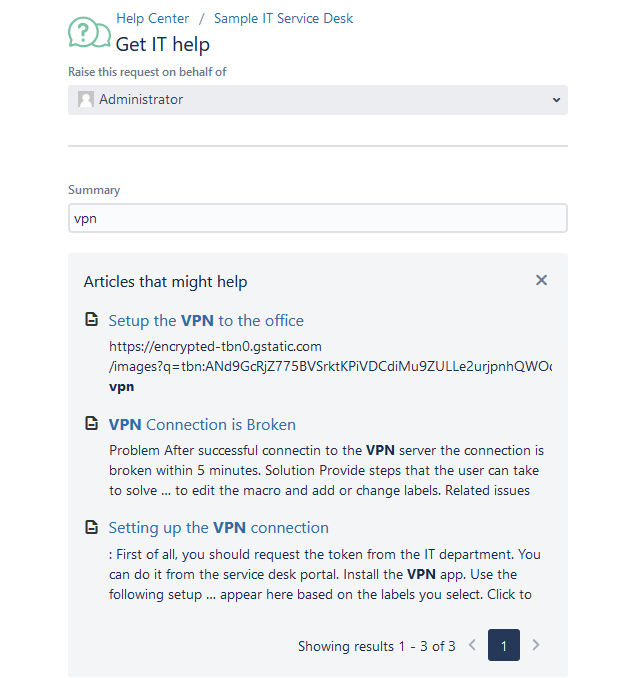
Another advantage of the Jira and Confluence integration is the ability to view Jira jobs directly in Confluence – you can view one specific Jira job (just copy the URL of the job) or a group of jobs (the result of filtering Jira jobs). The other way around can be to create Jira jobs directly from Confluence – this functionality is useful if you use Confluence to collect suggestions from clients.

The benefits of using Confluence as a knowledge base is a reduction in the number of issues reported to IT support. Also, the knowledgebase is available even when support staff is already off duty. Team members can create and edit content together (even multiple users can edit a single page at the same time) in real time, so information always stays relevant. When an employee leaves, the “know how” goes with them, especially if they didn’t leave behind documentation of the projects they worked on – Confluence can facilitate just this transfer of know how.
If you have a problem with the correct setup of the knowledge base in your Confluence, do not hesitate to contact us, we will be happy to help you.
Július Presinszky
Atlassian consultant
Our Atlassian solutions